✨ the haptic music article ever ✨
Hello there! I'm Vesta of the Scoliwings, and I'm a deaf nonbinary animator. Also an avid appreciator of haptic music. I'd been thinking about music for a long while, even before I played the game Wandersong. I explain why later on in this following article, but to put it shortly... I'd been looking for a way to translate sound into a form I could perceive easily, and visuals just didn't seem to work on quite the same level as the original sound. Then I realized, what if it wasn't visual or auditory? What if it was tactile?So I searched for anything that could help me listen to music in a different way. It seemed so hard to find, despite obviously being a thing that existed......and then I found the tools. So I'm putting them here for anyone to utilize and enjoy to their content.
Majority of this article was written starting on 02/11/2022.Let’s get started on talking about the wonderful topic of sounds being turned into tactile vibrations through the beauty of haptics.(The below buttons are if you want to hop ahead to a specific section; otherwise, just keep reading on.)
Phazr
What’s that??? Phazr? Never heard of it! Well, me neither! So about a month before this article was written, my wingmate Serrano found this nifty iOS app. What does it do?? It translates sounds into haptics and visuals! Albeit not very well, as a beloved hearie friend of ours has said - apparently, some newer iPhones absolutely have an awesome potential for great haptics, but most apps NEVER use it and the software they provide to write haptics stuff with or whatever sucks?
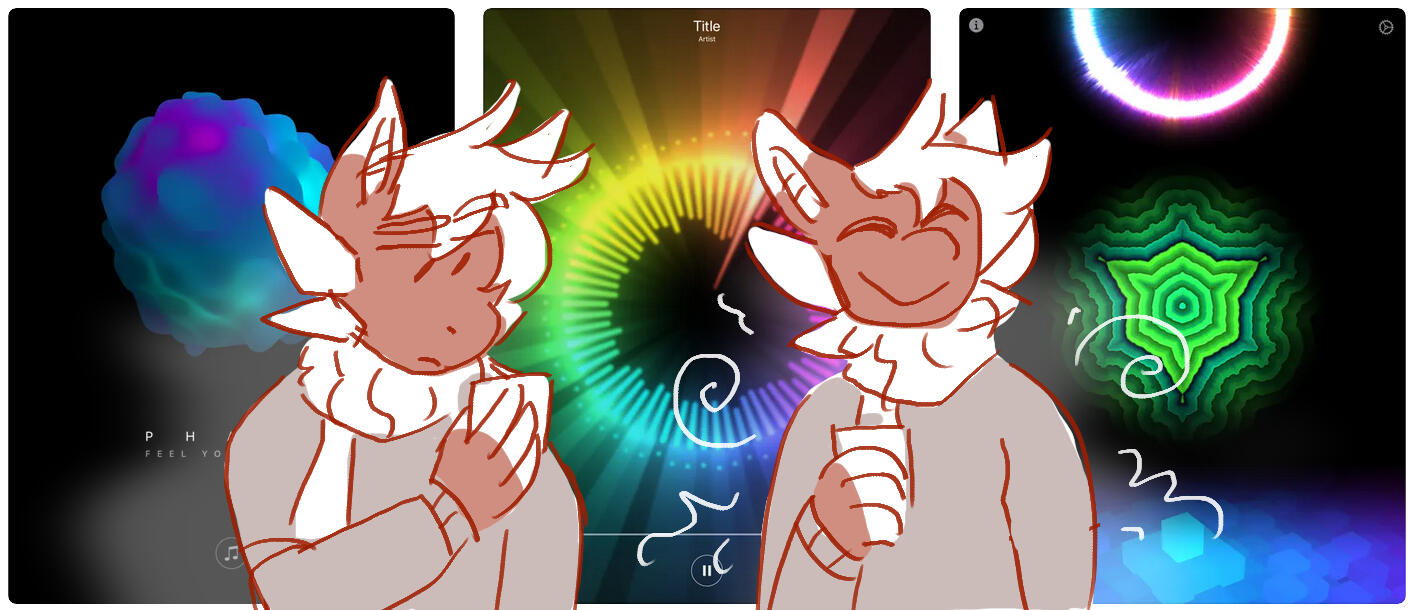
Anyways, Serrano pushed onwards and wrote a massive ton of opinions on different pieces of music from the Wandersong OST. They actually listened to the entire thing in like, three days because they were that excited about FINALLY getting to listen to music in a more accurate and reliable fashion than, say, earbuds or hearing aids.A brief summary on how Phazr works - you have two options to get it to output haptics via either music files or iTunes. My wingmates ended up going with music files on account of the other option being very not-free. It’s kind of a repetitive process, selecting music, and then re-playing it manually after it’s done, and there’s no shuffle mode, or playlists, or whatever else most music apps have going on. At the time of writing this article, I just don’t know?So unfortunately! Serr ended up with kind of a crappy music-listening experience, and here’s where Nameless came in and discovered that many of the issues Serrano was having was because of two things:1), Haptic fatigue, which is essentially the experience of your sense of touch getting worn out such that you can’t quite enjoy tactile music as much after some time.2), They left the haptics on way too high.Nameless lowered the intensity of the haptics and then from there my wingmates were able to enjoy tactile music much more comfortably. But not that comfortably.
Dualsense Controller

The aforementioned “beloved hearie friend” - I’m gonna call ‘em Ice Cream in place of a name - mentioned to us that they’d been trying this game controller from Playstation that supposedly had REALLY good haptics and that they wished they could violently throw at us. This intrigued me, so after researching whether it was possible to get it to turn audio into haptics (it was!) I ordered one a week ago. Arrived this Wednesday.Took me like, a few hours to figure out the deal with actually getting that process to work - I went off this reddit post, which cited the apps Voicemeeter and DualsenseX as being good to route the controller through.Troubleshooting DualsenseXI tried just DualsenseX at first, and had to do so much searching online just to find one “Audio Haptics” switch hidden somewhere in DualsenseX’s Settings > Controller Settings > Enable Audio Haptics (USB ONLY).I was flummoxed, it didn’t seem to work… until I unmuted our laptop. I mean, of course ve mute our devices all the time, ve’re deaf and don’t want to bother nearby hearing people with unknown noises from them. So it would translate the sounds from, say, Youtube, perfectly into haptics, but I really wanted to be able to play music from our laptop without letting it make a single noise from its built-in speakers. This could be circumvented by changing Windows’s default playback device from that to the Dualsense controller itself, but the problem was, it would only react to surround sound-type effects while muted, which wasn’t what I wanted at all.Enter Voicemeeter, which initially said to restart the laptop to get it to set up properly, but as soon as the installation was done, the controller’s audio haptics worked right off the bat; I didn’t even have to open the app. Windows had already set the default playback device to Voicemeeter. Huh.Just as a quick tl;dr for any other people out there looking to quickly and easily convert audio into haptics, here’s what DOES work on Windows 10:DualsenseX’s Audio Haptics
- Unmuted computer speakers = all haptics but with sound!
- Muted computer speakers + set main playback device/sound output to controller = ONLY surround sound?
- Muted computer speakers + Voicemeeter = all haptics WITHOUT sound!Voicemeeter (on its own, with DualsenseX closed)
- Set (A1) to Wireless Controller, Stereo Repeat + unmuted computer speakers = all haptics WITHOUT sound!
- Set (A1) to Controller + Stereo Repeat, (A2) to computer speakers + muted computer speakers = No haptics??
- (A1) as mentioned before, (A2) computer speakers on mute in-app, unmuted computer speakers = this seems to work, but I cannot tell if the laptop is still making sounds…yeah, that was a long process. Needless to say though, I prefer the method of DualsenseX + Voicemeeter on account of DualsenseX lets me set the controller’s lights to rainbow. >:3Edit as of 09/05/2022: DualsenseX has now been turned into an app on the Steam store, and while I haven’t tried it yet, dealing with the ins and outs of DualsenseX was frustruating, so I ended up uninstalling it. This new app makes me wonder what kind of updates they’ve added to it that the free version doesn’t have, but it seems relevant to put here.My lovely ice cream friend wrote this addition for anyone who doesn't use Windows:
Setting up DualSense Haptics on macOSSetting up DualSense haptics on macOS is a little bit tricky! Since macOS 11.3, Apple has added official system-level support for the DualSense controller, which is unfortunate for us, because that driver will turn off haptics by default.To turn them on again, you can use the DualSenseX app and enable the “Audio Haptics (USB)” switch. Alternatively, if you have Xcode installed, you can use this small Swift script.You will need to re-enable the haptics every time you connect the controller.Now, if you select the controller as your audio output device in System Preferences, you may notice that playing audio still does nothing. That’s because stereo audio is being sent to the controller’s headphone jack instead of the haptics. To actually route audio into the haptics, some additional setup is required.The easiest way to do this is to open Audio MIDI Setup, select the “Wireless Controller” with 4 outputs, and click “Configure Speakers.” Set the configuration to “Stereo” and set the “Left” speaker “Back Left” and the “Right” speaker to “Back Right.”If you are willing to pay for more advanced software like Loopback, you can also set up something more complicated and simultaneously play audio through other outputs, such as speakers.
im hearing so i do this >:pFinally, everything should be set up! Now you can play some sounds on your computer and enjoy the haptics :3Setting up DualSense Haptics on LinuxIn my experience, haptics just work right out of the box on Linux if you pick the DualSense controller as your audio output, and set the “Fade” all the way to “Rear”! (or at least, that’s what it’s called in GNOME settings... your mileage may vary)
How do you enjoy music with haptics???

OKAY, the best thing about haptics, tactile music, whatever you’d like to call it, in my opinion, is that you can sense it from like, anywhere on your body that you have skin.In regards to enjoyment of haptics through Phazr, from what I know of through the wingmate grapevine, there’s basically three ways to experience it.- Handheld - the most accurate way to feel the haptics! Gets tiring after a while of just holding it in your hand, though.- Lap - you just put your phone in your lap. Kinda works, slightly less accurate, and if you’re wearing some thick fabric it’s going to be harder to listen.- Pocket - if you’re walking or standing around and don’t have anything better to do with your hands, just set it to play and shove it in a pocket with your hand next to it. Really great for some occasions, but annoying to have to pull it out to change music or replay the same music again because it doesn’t have a shuffle/repeat/autoplay mode.HOWEVER.It misses out on quite frankly a huge spectrum of sounds, especially on the higher frequencies, and a lot of the songs ve tried from some files just straight up didn’t register to any haptics at all. And if you wanted to enjoy anything from Youtube or whatever other sound platform for free, you can’t! You have to download the sound files or go through Spotify and iTunes. Pretty limited, ain’t it.Because of its incredible awesome strength and wider range of haptics + audio support, the Dualsense Controller opens up a few more possibilities besides those three I mentioned earlier:- Desktop - if you have a wooden table you will like this. Literally just set it down next to you. The table will disperse the vibrations VERY well.- Footrest - admittedly this is kind of a more niche one that I’m not sure if most people have the option, but if you tend to rest your feet on say, a wooden platform, and set the controller down on the platform just out of accidental kicking distance, you can sense the haptics through that to your feet. Yeah!! THAT’S RIGHT YOU CAN LISTEN TO MUSIC WITH YOUR FEET* Addendum: It turns out feet can pick up on vibrations through wood WAY better than hands?! [insert Toph Beifong reference here]* Addition 2: If you have a desk with metal legs that have a bar between them, TRY THIS. METAL IS GREAT AT TRANSMITTING VIBRATIONSI’m sure I’ll be adding way more to this list as I test out all sorts of different things with this controller later. Oh, and obviously, you connect this up to your computer through USB, so you can sense basically any sounds coming from through the computer and therefore the Internet. No more downloading a bunch of files on our phone!(Ve’ll probably still download some music on our phone if ve happen to like whatever ve find online through the Dualsense, though.)
Unhonorable mention: Neosensory
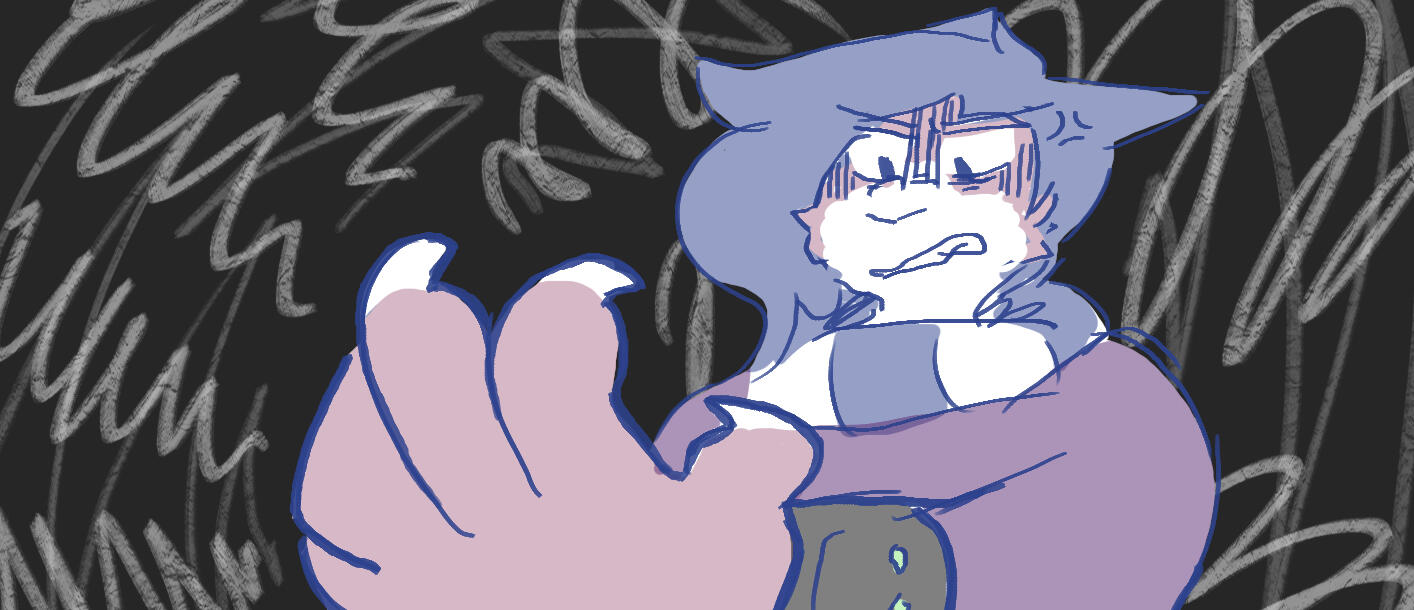
The Neosensory Buzz Band. (…probably don’t buy it, though, the Dualsense controller is a lot more affordable.)Saved only the worst for the very last, just for y’all~I just couldn’t write this article about haptics without mentioning this little wristband. I’ll be honest with you, though, it’s kind of a tragedy. Ve managed to get this on sale at about half off sometime in 2020 before its already-steep price skyrocketed only a few months later, and they removed the option to pay for it in a 2-year subscription plan not long after. Ve’re still on it at time of writing, though they haven’t changed the pricing on us, so I’ll give them that, at least.Sounds-wise, its accuracy and range is about roughly the same as the Dualsense controller, but it was invented with the purpose of translating sound into haptics in order to help deaf people perceive the world better. It’s more of a utility device, and it is dang good at what it does, but it’s kind of bulky, and our wrists easily get fatigued from the constant haptic input. It only has three haptic intensity levels you can set it to output - low, medium, and high, in contrast to the Dualsense which has much more flexibility. It has four vibrating blocks on the band itself which each correspond to a specific sound out there. Ve wore it for maybe a week or two after getting it, but couldn’t handle the constant bombardment of haptics (or the limited function should ve opt for the lower level of haptic input), and could only wear it in short stretches of time, eventually abandoning it somewhere on a shelf.It’s definitely possible to better understand sounds through haptics with either the Buzz or the Dualsense devices - both devices provide detailed enough outputs that given enough time and careful listening, you could figure out different sounds, pitches, et cetera. Ve certainly did this with the Buzz to an extent, but have forgotten the specifics since then. I’m confident ve can do the same with the Dualsense, though the Dualsense absolutely can’t be used for listening to the outside world (yet.)Neosensory’s Buzz had a lot of hope going for it from our point of view, but ve were so bitterly disappointed by the direction its site and marketing went in. $799 is absolutely not affordable for most deaf individuals ve know, particularly if insurance doesn’t accept it as an official medical device? Another money-grubbing accessibility aid? Come on, Silicon Valley techbros, it’s not accessible if it’s that expensive.09/05/2022 edit: When I look up "haptic music" nowadays, I see MANY expensive devices similar to this or vests that vibrate, or belts, or et cetera. While these other devices seem neat to me, and WOULD be worth mentioning in this article, I don't have the time or money to go through all of them and review each one. And neither do many deaf people. This article focuses on accessible, affordable technology, and I feel that the Phazr app (which is free on iOS!) and Dualsense (roughly $75 but can be used for gaming as well as haptics) are reasonable alternatives to specialized technology that can't be used for general purposes.If I find more inexpensive tech or programs, I may add them to this article later.
The nitty gritty between deafness and music
(Fair warning for ableism.)Congratulations on reading this far! You must be wondering, hey, what the heck is a deaf person even doing with music?? Why would someone like that be interested? Or maybe you’re already aware that deaf people do listen to music, and that deafness varies per individual - I mean, not everyone who identifies as “deaf” is completely totally deaf, there’s plenty of hard of hearing people too, and such. Ve can hear a little bit ourselves, but it’s only stuff audible over 90 decibels.Bear with me for a bit — I’m gonna go into detail about our complicated relationship with music, and some of our bitterness about the way a LOT of hearing people have talked about it with us.“You’re deaf? Oh, I’m sorry. I just couldn’t live without music!”Ve’d get some variation of this phrase fairly often whenever ve brought it up in online circles, growing up. Here’s how our brain interprets a statement like this:“I’m so sorry that you’re deaf and I don’t think your life is worth living if you can’t listen to music at all.”I know that’s likely not the intention of whoever’s saying that, but it still hurts to be made aware of that fact on a regular basis, to be reminded every time it’s brought up, that you cannot sense or enjoy this entire other medium that so many people seem to worship as if it were an otherworldly deity. You’ve been excluded from the very onset, you were never part of the intended audience, and people still keep prodding you about it.And I just wrote a whole article on enjoying music, so why am I saying this if I can enjoy music anyways?!Because I couldn’t before. I literally couldn’t, there was nothing for us before these devices; and really, what inspired me to start looking into this stuff in the first place was this nifty video game called Wandersong. I loved it so much, I could’ve written an entire another article on it, but besides that - this beautiful game, so very much centered around music and singing and all these sound things ve’d never even dream about, this game stood out to us in particular because it had been designed from the very start to be as accessible as possible to anyone, including deaf people. It brought us just ever a bit closer to really understanding what could music be like, how does it feel to be a part of this huge thing that everyone else seemed to be a part of…

…and it crushed me after I finished my playthrough. It got me absolutely fascinated in the idea of being a bard, going around making people happy, and… I couldn’t sing, let alone understand music in the slightest.Don’t get me wrong, I’m absolutely overjoyed to be able to experience music in a different form — it’s beautiful, it’s what I hoped to experience — but I can’t forget our own trauma from the isolation of being unable to hear music when nearly all of our friends online could, and heck, even our own deaf and hard of hearing peers in grade school could, some of the ones who were more interested could enjoy it to an extent, with hearing aids, with earbuds, with whatever else through their semi-functional ears — but ve just couldn’t. Ve still can’t, which is why ve turned to the realm of haptic music to begin with.So that’s the kind of note I’d like to end this article on, I think.Music… is really cool! And it can come in so many different forms, and by its very nature, it’s intrinsically related to rhythm. This applies to not only sound, but vibrations by extension. Not everyone can enjoy it, and that isn’t somehow a crime against a higher power. There are so many other artistic forms in this world to enjoy regardless of ability.And I’m really, really happy to have found a way to enjoy this medium that had been blocked off from me for so long.